【Google Ads】Google Merchant Center(GMC)如何更改语言?(英文转中文)
我们在操作Google Merchant Center(GMC)账户的时候,如果Google Merchant Center(GMC)账户后台语言是英文或其他语言,而英语或其他语言呢,您认起来比较困难或不方便,可以把Google Merchant Center(GMC)账户后台语言更改成中文。注意:更改Google Merchant Center(GMC)账户后台语言不会影响广告展示的语言。以下是Google Merchant Center(GMC)账户后台如何更改操作语言教程,我们以英文转中文为例,如果是不认识的语言,可以根据位置或图标进行点击设置成您熟悉的语言。
1.打开Google Merchant Center(GMC)账户,访问链接:https://merchants.google.com/

2.到达Google Merchant Center(GMC)账户
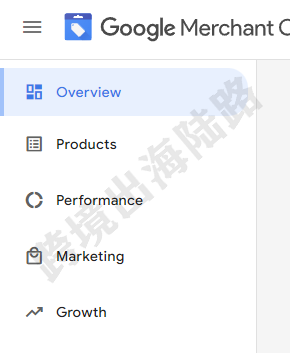
3.点击Tools and settings

4.点击Account settings
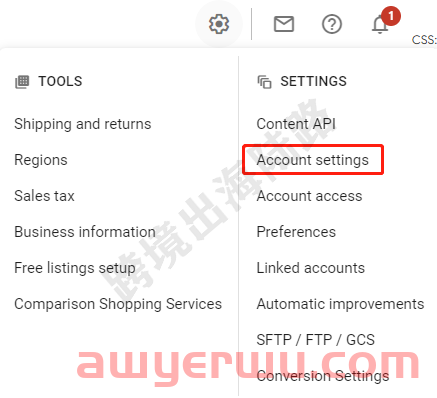
5.在Display language下点击English(United States)

6.滑动鼠标,选择目标语言。我们这里以中文为例,选择中文(中国)
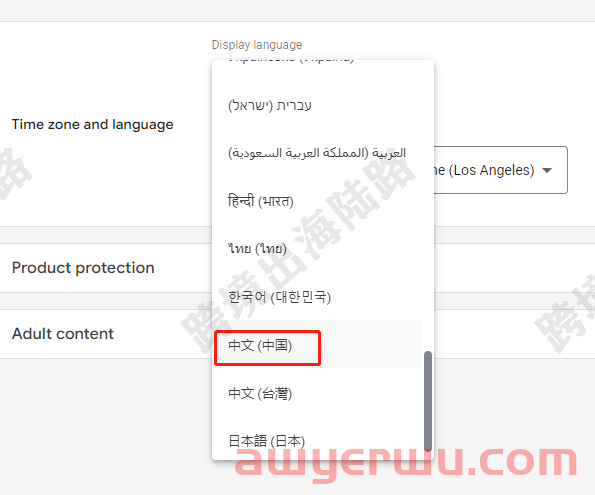
7.点击Save

8.Google Merchant Center(GMC)账户后台语言已从英文更改成中文
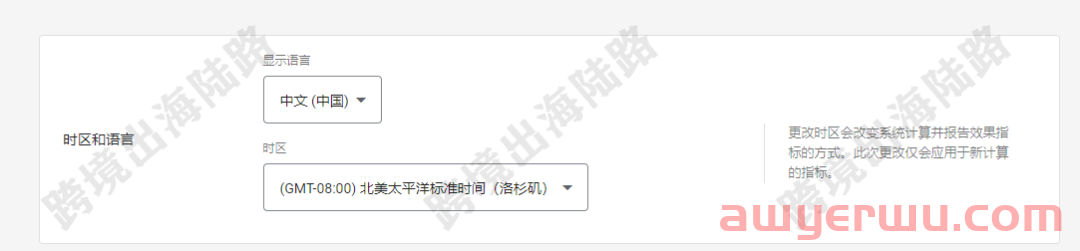
- 什么是 Google Ads,谷歌广告是如何运作的?
- 【Google Ads】谷歌广告账户后台如何更改操作语言?(英文转中文)
- Google Ads推广入门指南
- 【Google Ads】谷歌广告账户申诉解封步骤
- 如何接入 Google Adsense 广告联盟
- 【Google Analytics】谷歌分析Google Analytics 4(GA4)如何关联Google Ads
- 【Google Ads专栏】“包括Google搜索网络合作伙伴”勾选和不勾选的区别
- 如何有效使用 Google Ads 推荐工具
- Google Ads(谷歌竞价广告)是什么?投放谷歌竞价广告时有哪些要注意的?
- 亚马逊产品站外推广如何使用Google Ads 引流?
- 喜欢(0)
- 不喜欢(0)



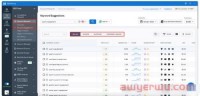



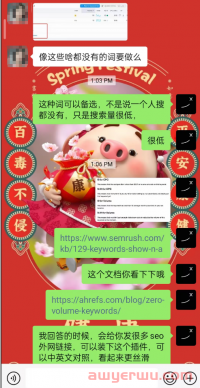


 海华船务
海华船务 石南跨境工具导航
石南跨境工具导航 飞狮航空
飞狮航空 夏威夷航空货运追踪
夏威夷航空货运追踪 多洛米蒂航空货运追踪
多洛米蒂航空货运追踪 巴拿马航空货运追踪
巴拿马航空货运追踪 菲律宾航空货运追踪
菲律宾航空货运追踪 波兰航空货运追踪
波兰航空货运追踪 阿拉伯航空货运追踪
阿拉伯航空货运追踪 美国西南航空货运追踪
美国西南航空货运追踪

