GA4关联Google Search Console后,在GA4报告中会增加Google自然搜索流量报告。本文介绍GA4如何关联Google Search Console,以及关联后,如何查看自然流量报告。
一、 GA4如何关联Google Search Console
”
1、点击GA4左侧管理-Search Console关联-关联
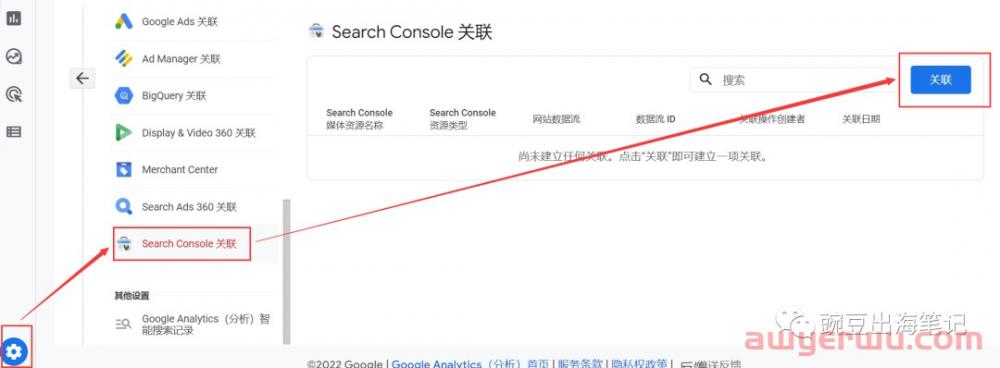
2、点击选择账号
3、勾选要关联的Google Search Console账号,并点击“确认“
4、选择要关联的数据流,并点击下一步
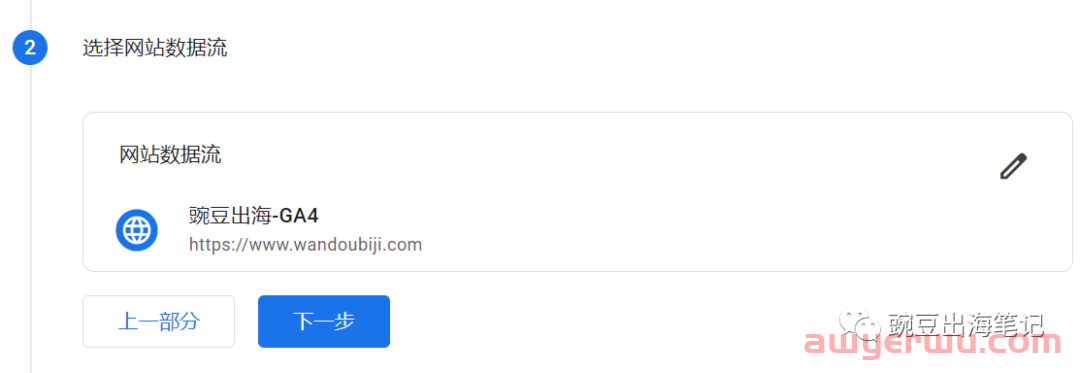
5、关联成功
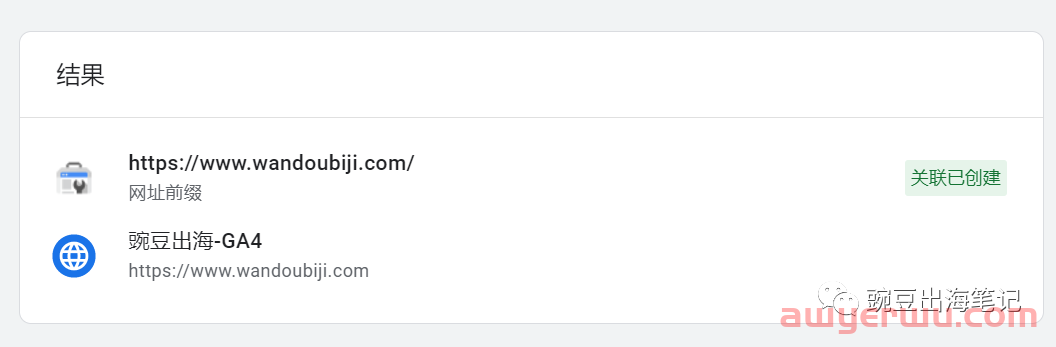
二、 在GA4中查看自然流量报告
”
方法一:关联成功后,在GA4浏览概览报告中,会出现两个新的报告“Google自然搜索流量“和”Google自然搜索查询数”,可以看到获取自然流量的着陆页和关键字

方法二:点击库-Search Console-发布

发布后,GA4报告模块中,会出现Search Console报告
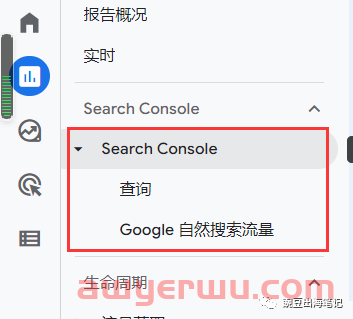
- 如何解决华为/荣耀设备Google play商店安装并运行问题(2024年教程 最新)
- 什么是Google Analytics 4 (GA4),谷歌分析4新功能和重要功能是什么?
- Google独立站:运营一个优质的谷歌外贸独立站需要做哪些方面的工作?
- 安卓手机怎样下载安装Google Play谷歌商店
- 简单聊聊 Google Voice 无法发送短信问题
- 什么是 Google Ads,谷歌广告是如何运作的?
- 【Google Ads】谷歌广告账户后台如何更改操作语言?(英文转中文)
- 国内手机号码注册Google谷歌账号和Gmail账号2023年最新保姆级教程,亲测有效
- Google Ads推广入门指南
- 为什么 Google Play 商店不允许您在 Android 上安装应用
- 喜欢(0)
- 不喜欢(0)



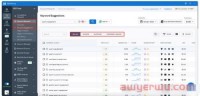



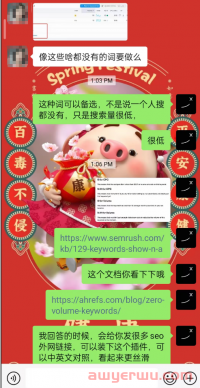


 海华船务
海华船务 石南跨境工具导航
石南跨境工具导航 飞狮航空
飞狮航空 夏威夷航空货运追踪
夏威夷航空货运追踪 多洛米蒂航空货运追踪
多洛米蒂航空货运追踪 巴拿马航空货运追踪
巴拿马航空货运追踪 菲律宾航空货运追踪
菲律宾航空货运追踪 波兰航空货运追踪
波兰航空货运追踪 阿拉伯航空货运追踪
阿拉伯航空货运追踪 美国西南航空货运追踪
美国西南航空货运追踪

