为了避免产品侵权,产品上架前进行专利查询是必要的。
美国专利查询
美国专利商标局官网:https://www.uspto.gov/
第一步:进入官网后,鼠标移动至“Patents”处出现如下图的子菜单;
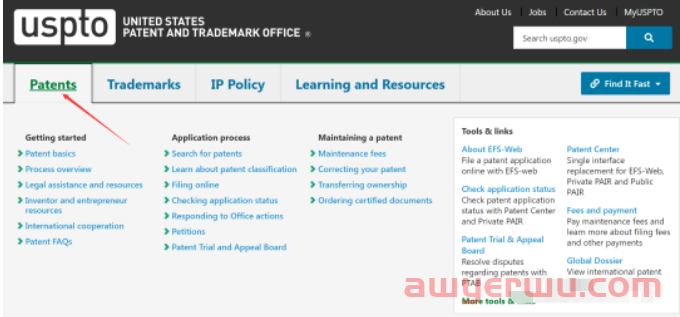
第二步:点击子菜单中的“Search for patents”,进入下一个页面;
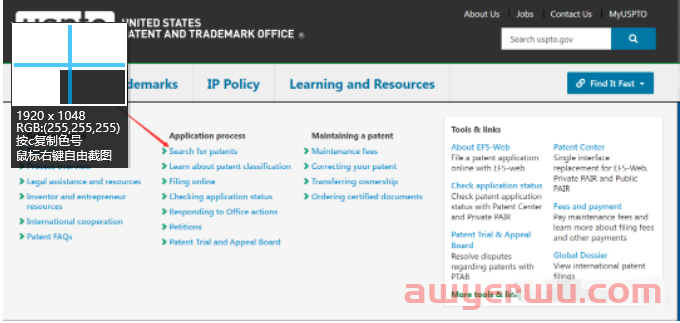
第三步:下拉页面,找到并点击“Patent Public Search”
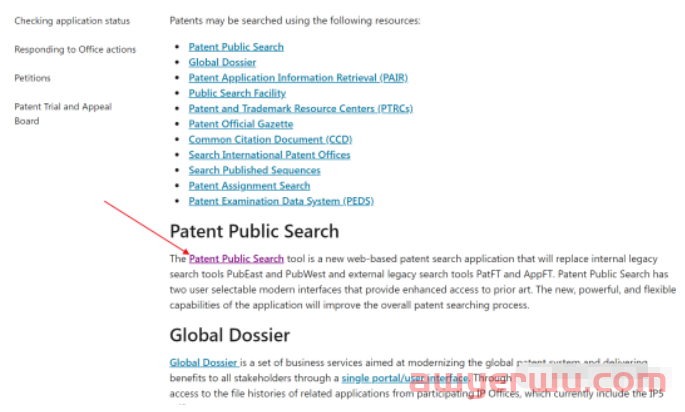
第四步:进入页面后可以看到有“Basic Search”和“Advanced Search”;
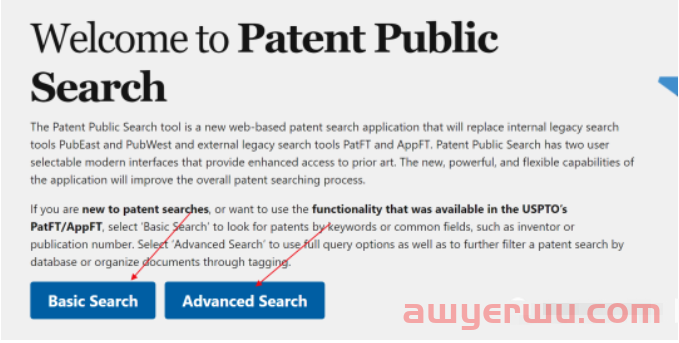
页面中,对两种查询检索方式的简单介绍:
If you are new to patent searches, or want to use the functionality that was available in the USPTO’s PatFT/AppFT, select ‘Basic Search’ to look for patents by keywords or common fields, such as inventor or publication number. Select ‘Advanced Search’ to use full query options as well as to further filter a patent search by database or organize documents through tagging.
翻译:如果你是专利检索新手,或者想要使用USPTO的PatFT/AppFT中可用的功能,选择“基本搜索”通过关键字或公共字段(如发明人或出版号)查找专利。选择“高级搜索”以使用完整的查询选项,并通过数据库进一步过滤专利搜索或通过标记组织文档。
因此,对于一般的查询而言,选择“Basic Search”基本都能满足到查询的需求。
第五步:点击“Basic Search”,进入至查询页面;
1)、输入“专利号或公开号”进行查询;
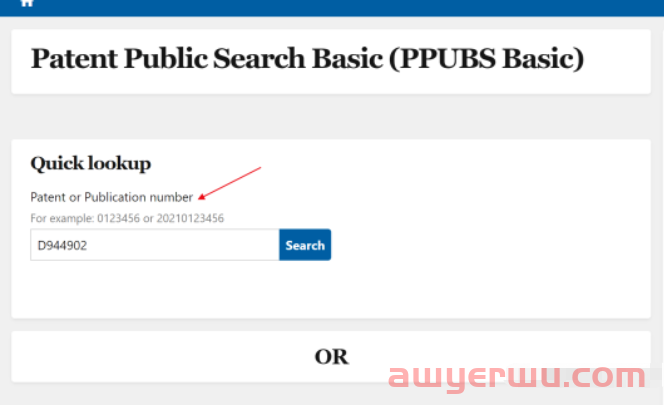
进入至此页面,点击PDF即可查看专利全文;
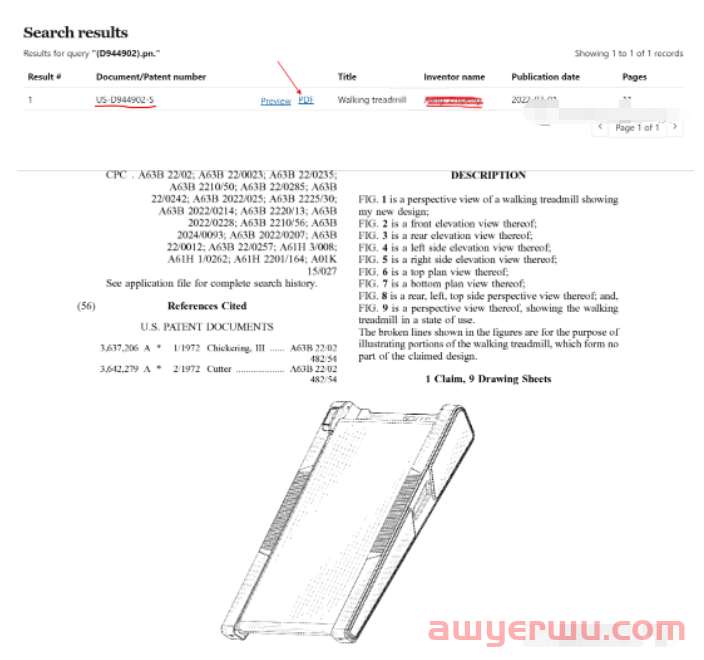
2)、可以选择关键词、申请人、发明人等进行查询,也可以选择and、or、not进行组合查询;

例如:使用“apple AND phone”进行查询;
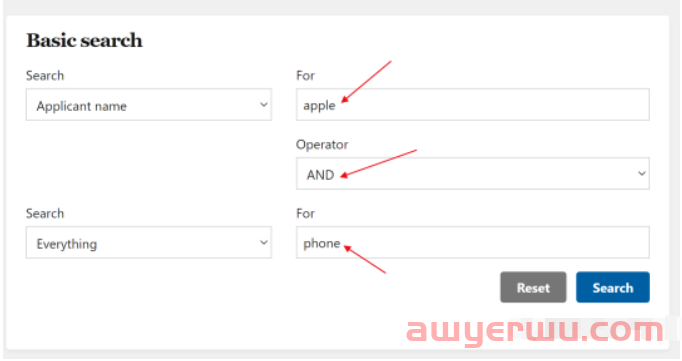
得到如下的结果:
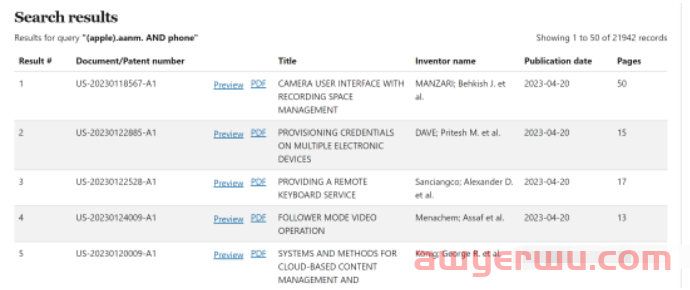
在“Basic Search”的页面中也有具体的操作介绍:
Query building guidance
To start a quick lookup, enter a single patent or publication number and select the Search button. To start a basic search, select a search field, enter your search term, and select the Search button.
For example, to search for the keywords 'horse blanket', select Everything from both of the Basic Search dropdowns. Type 'horse' in the top text box, select 'AND' from the Operator dropdown, type 'blanket' in the bottom text box, and select the Search button.
Formatting rules for searching are as follows:
One word per text box
If using the Patent/Application Publication number field, add leading zeros:
Before Patent Numbers with 6 digits or less to make 7 total digits
- ex: 123456 should be entered as 0123456
- ex: 12345 should be entered as 0012345
After the year to make 11 total digits for Application Publication numbers:
- ex: 2021123456 should be entered as 20210123456
If using Publication Date, the date format should be YYYYMMDD (e.g. 20221230)
翻译:
查询指南
要开始快速查找,请输入一个专利或出版物编号,然后选择搜索按钮。要开始基本搜索,请选择一个搜索字段,输入您的搜索词,然后选择“搜索”按钮。
例如,要搜索关键字“horse blanket ”,请从两个基本搜索下拉列表中选择所有内容。在顶部文本框中键入“horse ”,从运算符下拉列表中选择“AND ”,在底部文本框中键入“blanket ”,然后选择搜索按钮。
搜索的格式规则如下:
每个文本框一个单词;
如果使用专利/申请公开号字段,添加前导零:
专利号前用6位或更少的数字组成7位总数字
-例如:123456应输入为0123456-例如:12345应输入为0012345在年度之后,申请出版物编号的总位数为11位:-例如:2021123456应输入为20210123456;
如果使用出版日期,日期格式应为YYYYMMDD(例如20221230)。
- 喜欢(0)
- 不喜欢(0)

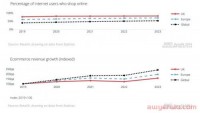


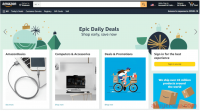


 海华船务
海华船务 石南跨境工具导航
石南跨境工具导航 飞狮航空
飞狮航空 夏威夷航空货运追踪
夏威夷航空货运追踪 多洛米蒂航空货运追踪
多洛米蒂航空货运追踪 巴拿马航空货运追踪
巴拿马航空货运追踪 菲律宾航空货运追踪
菲律宾航空货运追踪 波兰航空货运追踪
波兰航空货运追踪 阿拉伯航空货运追踪
阿拉伯航空货运追踪 美国西南航空货运追踪
美国西南航空货运追踪

